Launch project
Go to the Launch page of the website for starting a new project. In this page there are two tabs: Launch from PDB and Upload your own structure.
Launch from PDB
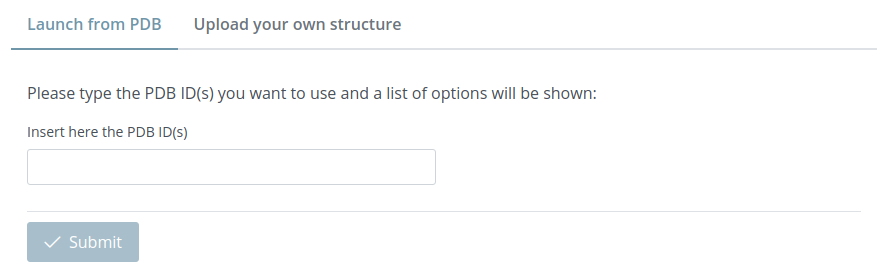
In this tab, users simply must insert one or more PDB code(s) from the Protein Data Bank and, once selected, click the Submit button. The application will automatically download the structure(s) from the Protein Data Bank and then the application will redirect to the new project.
Upload your own structure
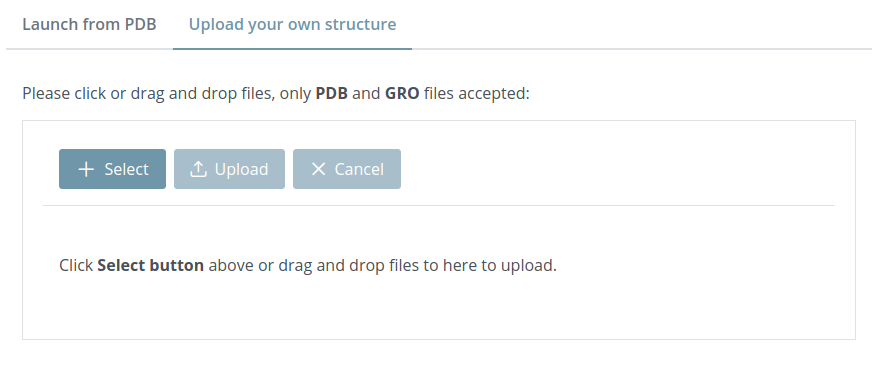
Custom structures can be uploaded from this tab just clicking the Select button or dragging them on the area below the submenu. Once the selection of files is ready, just clicking the Upload button the files will be processed by the application and then it will redirect to the new project.
Note that these custom structures will be stored in our database for the sake of sharing the representation later.
In the current version, only PDB and GRO formats are accepted and the maximum file size is 50MB.